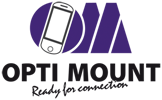U heeft nog geen producten in uw winkelwagen.
- Houder oplossingen
Telefoonhouders
Tablethouders
Universele Houders
Navigatiehouders
Draadloos Opladen
- Aansluitkabels - Interfaces
Actieve Systeem Adapters
Audio2Car Kabels
Bluetooth Adapters
CAN-BUS Adapters
Car2Iso2Car Kabels
Info Adapters
Mutebox
Radio Aansluitkabels
Radio Leads
Aansluitkabel Radiospecifiek
Start Stop Adapters
Stuurwielbedieningen
- Opladers - USB kabels - Omvormers
Omvormers
Opladers - Laadpluggen
USB - AUX Adapters
- Carkits
Carkits
Carkit Accessoires
Microfoons
- Car Audio
Audio Aansluitkits
Audio Sets
Auto Specifieke Speakers
Batterij Klemmen
Filters
High Low Converters
Power Condensator / Accu's
RCA Kabels
Speakers
Speaker adapter kabel
Speaker Grill
Speaker Kabels
Speaker Ringen
Subwoofers
Subwoofer Kisten
Tweeters
Versterkers
Voedingskabels
Overige Audio Accessoires
- Bekleding Isolatie
Automatten
Bekledingsstof
Isolatie - Demping materiaal - Lijm
- Proclips - Consoles - Dashmounts
Autospecifieke Mounts
Universele Mounts
- Marine Audio
Marine Audio
- Inbouwpanelen
1-Din Panelen
2-Din Panelen
2-DIN Kit
Inbay Panelen - Laadvakken
- Veiligheid - Comfort
Alarm Systeem Accessoires
Alarm Systemen
Cruise Control
Marter Afweer
Parkeersensoren
Ritregistratie
Verwarming
Voertuigvolgsysteem
- Antennes
Antenne Adapters
Antennes
Antenne Verlengkabels en Adapterkabels
- Radio - DAB - Navigatie
1-Din Autoradio 's
2-Din Autoradio's
AUTODAB
Navigatie Systemen
Navigatie Accessoires
- Professionele Montage
RAM Arm Professioneel
RAM Basis Professioneel
RAM Houder Professioneel
Zirkona Professioneel
- Aansluit Materiaal - Gereedschap
Auto Accessoires
Behuizing en Contacten
Bekledingclips
Distributieblokken
Gereedschap en Toebehoren
Kabelbescherming
Kabelschoenen
Kabelverbinders
Radio Ontgrendelings Sleutels
Relais en Schakelaars
Tesa Tape en Beschermfolie
Verpakking Dozen
Ring Kabelschoenen
Vork Kabelschoenen
Zekeringen
Zekeringhouders
- Camera's - Beeldschermen
BlackVue Dashcam
Nordval Dashcam
Spiegelmonitor
Beeldschermen
Camera's
Camera Interfaces
Camera Sets
Camera Verlengkabels - Accessoires